Hey world
3 days till the end of the year. I bet some people are
making New Year resolutions. Good luck on doing that. I stopped making New Year
resolutions some years ago, so those kind of resolutions like losing weight (I
don’t have to lose weight. For someone like me, I have to put on some flesh.),
going to church every Sunday (I already do that), saving money (No comments on
that one), and all that jazz. Nesta wrote about the failure of New Year
Resolutions and I totally agree with him.
I am not discouraging you on making New Year resolutions.
You have every right to, but please make realistic ones.
During the festive season, I was involved in a campaign
called Light the World. We invited
people from all walks of life to participate. Every day from 1st
December till December 25th, we were required to participate in an
activity that would show kindness and let us do good to ourselves, family,
friends, strangers and other people around us.
If you were following me on Twitter and read my Blogmasposts, you will see me posting an activity daily for #LightTheWorld, especially
on my Twitter.
It was like an advent calendar, and it was refreshing doing
it and I felt so good. Even though, sometimes, I was so busy I lost track once,
or twice, but I tried hard to get back. I can admit that not every day was
perfectly made.
The aim of the campaign was to light the world, and turn the
activities into goals for the New Year to continue to light the world, so it
doesn’t end on the 25th. It continues into the New Year and throughout
ourselves.
I really enjoyed engaging myself in this advent activity,
and I hope next Christmas, there would be more activities like this.
How are you prepping for 2017? Any goals, resolutions?
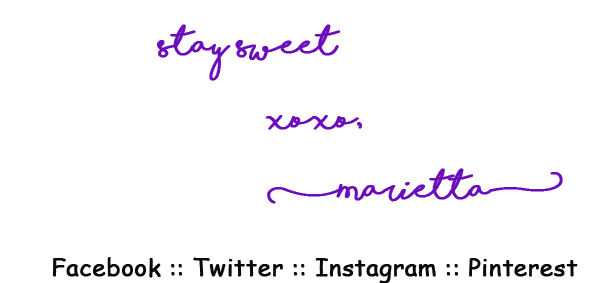



No comments:
Post a Comment
You want to comment? You are definitely my sunshine.
Love ya :) I would reply as soon as possible.